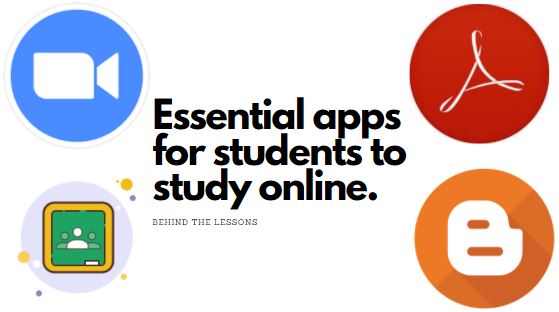If you are looking for some essential apps or software to fuel your education during lockdown even you can't join at your school or college, this is the right place. Stay here and get your proper information about some best apps for online education.
The year 2020 is affected by COVID-19 pandemic. This pandemic has made our life anguished. You can't go out as the whole world is under lockdown. Our school, colleges, universities and all other institutes are being closed for a long time. This year we have realised the importance of online education. To study online, we have to depend on many apps and software. This article will discuss some important software that will really help you to study.
- ZOOM or Google Meet
- Google Classroom
- Powerpoint or Google Slides
- Adobe Acrobat
- Adobe Scan or Xodo
- Blogger or Google Sites
- Forest
- Multi Timer Free
ZOOM or Google Meet
ZOOM is a good meeting app and it's now already a busting software to take the virtual class. Its hosting is free for 40 minutes every day. There are some features at the zoom that are very helpful for any online meeting. Through the pen tool at zoom, you can write on-screen that will not affect your slides at all. And these pen tool is available for every person joined in the meeting. There is a rise hand feature, this is very important. This feature can be used when you are muted by your hoster. When you raise the hand, hoster will unmute you and then you can present your thoughts. There is also an automatic attendance system at zoom. ZOOM will automatically record your presence, duration, starting and ending time as well. So definitely zoom is a good online meeting software.
Google meet is also an online meeting software. This is a premium app. But it's now free because of lockdown for COVID-19. Its user interface is so much user friendly. Here you can continue your class with comparatively less data connection than skype or zoom.
Download ZOOM and Google Meet
Google Classroom
Mainly classroom is a platform where your teacher can provide you with all documents and videos or any types of files. Generally, a teacher can upload his live class. It is enriched with all the necessary things that are needed for a class. Here a teacher can arrange quizzes, assignments with points. Using Google form one can make a quiz that is built in the classroom. Here a teacher can input his MCQ answers and the form will automatically check it and provide a valid result for each student and also create an excel list. So obviously this is an awesome tool. Both of the students and teachers can do private comment as well. That's like a private discussion between a student and a teacher.
But it has no meeting system or live class streaming system. To do this you have to depend on a meeting software like Google meet, zoom or Skype.
Download Classroom
Powerpoint or Google Slides
Powerpoint and google slides are the same. But google slide is only accessible online. Using PowerPoint you can make many eye-catching and interesting slides. Both of PowerPoint and google slides are so user friendly as well.
Adobe Acrobat or Xodo
This both really a good pdf reader and very easy to access any files on the device. Adobe Acrobat provides cloud storage as well to store pdfs and share them to the world. It has a night mode system that is very helpful to read at night. Xodo has also night mode and almost the same features with Adobe Acrobat with the extra feature of pdf editing freely, wherein adobe acrobat, pdf editing is a paid tool.
Download Adobe Acrobat and Xodo
Adobe Scan
Its the best one to scan any document. It will sharp any document or page automatically. You can also upload your scanned copy at Adobe cloud and share those through sharing apps and social media.
Download Adobe Scan
WhatsApp
WhatsApp is a kind of chatting app. But it can be used for study purposes also. Any file on WhatsApp, you download, is very simple to access. Just go to file manager > storage > WhatsApp folder > media > files. WhatsApp automatically categorizes documents, videos, audios and images. So it's easy to get the downloaded files at WhatsApp.
Blogger or Google Sites
Blogger and google sites are both of google products. You can use Blogger as your diary or notebook. It's quite free and secured and also easy to access. There are some tips to use Blogger as a notebook. You can also use Blogger to earn money without any cost by just blogging. You can use google sites as your notebook as well. It's just like a drag and drop website. It's highly responsive and very smooth to use.
Download Blogger
Forest
This app is a good one to attract your mind in the study. Here you can set a timer for your reading. In the meantime, the app will seed a tree that will be growing. The more time you read or focus on work, the tree will be more grown and once there will be a forest. If you use your mobile to any browsing or social media setting timer in the app, this app will warn you and once trees will die. You are also able to see the history of your focusing time.
Download Forest
Multi Timer Free
It's a mobile app that will help you to organize your readings timely. Here you can set your time duration for each subject. You can make multiple groups of timers follow different routines. You can add or minus time to each subject if you need.
Download Multi Timer Free
Hoping you guys got something that will really help you to study more easily.